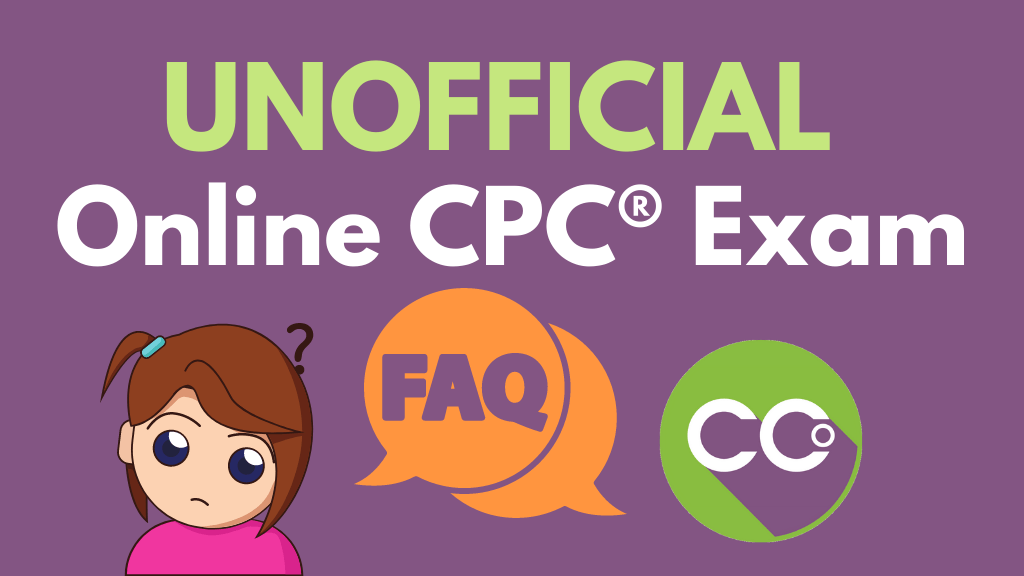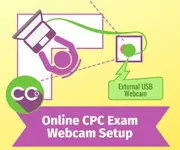UmaV_59557
Member
OMG! This is such a great find Jesus!
Yes. This is almost exactly how it looks like in the real exam.
You have a timer on the page as in the pic above. Towards the end, the text turns red, but it doesn’t blink or alert you in any other way so you gotta keep watching.
You can jump to any question listed under “Question Completion Status” as shown in the pic above.
The only difference is, you only can see one question at a time on the page unlike the pic above where you can see multiple questions listed on the same page.
Yes. This is almost exactly how it looks like in the real exam.
You have a timer on the page as in the pic above. Towards the end, the text turns red, but it doesn’t blink or alert you in any other way so you gotta keep watching.
You can jump to any question listed under “Question Completion Status” as shown in the pic above.
The only difference is, you only can see one question at a time on the page unlike the pic above where you can see multiple questions listed on the same page.